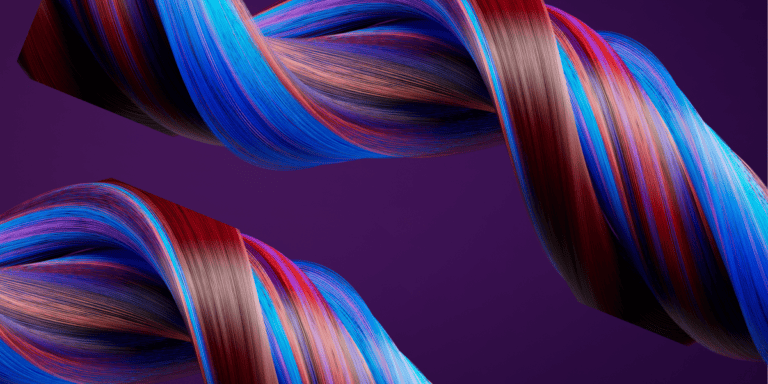Netsparker Enterprise Update – Two-factor Authentication Support and Other Improvements
With this new update of Netsparker Enterprise we introduced a number of new features; support for two-factor authentication, new functionality to resend Netsparker Enterprise invitation email and many other improvements. Read the full post for more information.
Your Information will be kept private.
Your Information will be kept private.
Today we are happy to announce an important update to our Netsparker Enterprise product. From today, all Netsparker Enterprise users can enable two-factor authentication to add an extra layer of security to their Netsparker Enterprise account. We have also included some additional improvements in this update which are outlined in this post below.
Two-Factor Authentication in Netsparker Enterprise
Your Netsparker Enterprise account contains sensitive information about your websites and web applications, e.g. a 'to do' list of vulnerabilities that could still be exploited, etc. This is exactly the type of information that you do not want to end up in the wrong hands, therefore, ensuring the security of your sensitive data in Netsparker Enterprise account is a top priority.
We added two-factor authentication support in Netsparker Enterprise to help you further protect your information. Therefore incase your password is ever stolen or guessed, the attacker still cannot get access to your sensitive data as they will also need a one-time code. This one-time code is only generated via an application running on your mobile device. Follow our guide to setup two-factor authentication on Netsparker Enterprise.
Other Netsparker Enterprise Improvements
Ability to resend invitation emails: We added a button next to each invited user in the Netsparker Enterprise dashboard so the account administrator can resend the invitation email should the user fail to received the first invitation email.
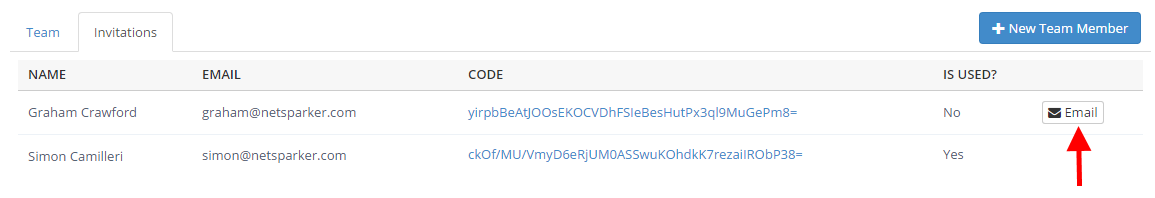
Permissions to Change Scan Policies: Users who need to make changes to Netsparker Enterprise Scan Policies, such as adding a new one, or modifying an existing one, now need to have Start Scans permission to be able to do so.
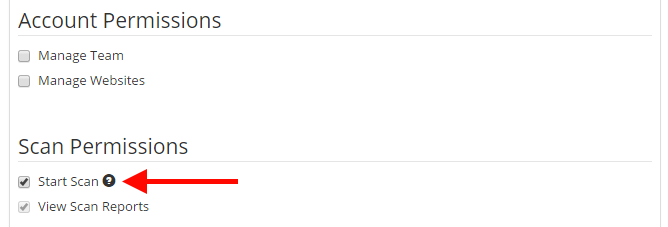
Scheduled Scans: We have restructured the components that Netsparker Enterprise uses to schedule web security scans to make it a more efficient & stable system.
Moving Forward, More Updates To Netsparker Enterprise
As Netsparker Enterprise is an online service, we work in a fast dynamic environment and as such we frequently add new functionality, new web security checks and fix bugs, the majority of which are transparent to you. For example, along with our regular improvements that we implemented in Netsparker Enterprise since its launch, based on customer feedback we also added a new functionality to allow users to generate PDF and HTML reports.
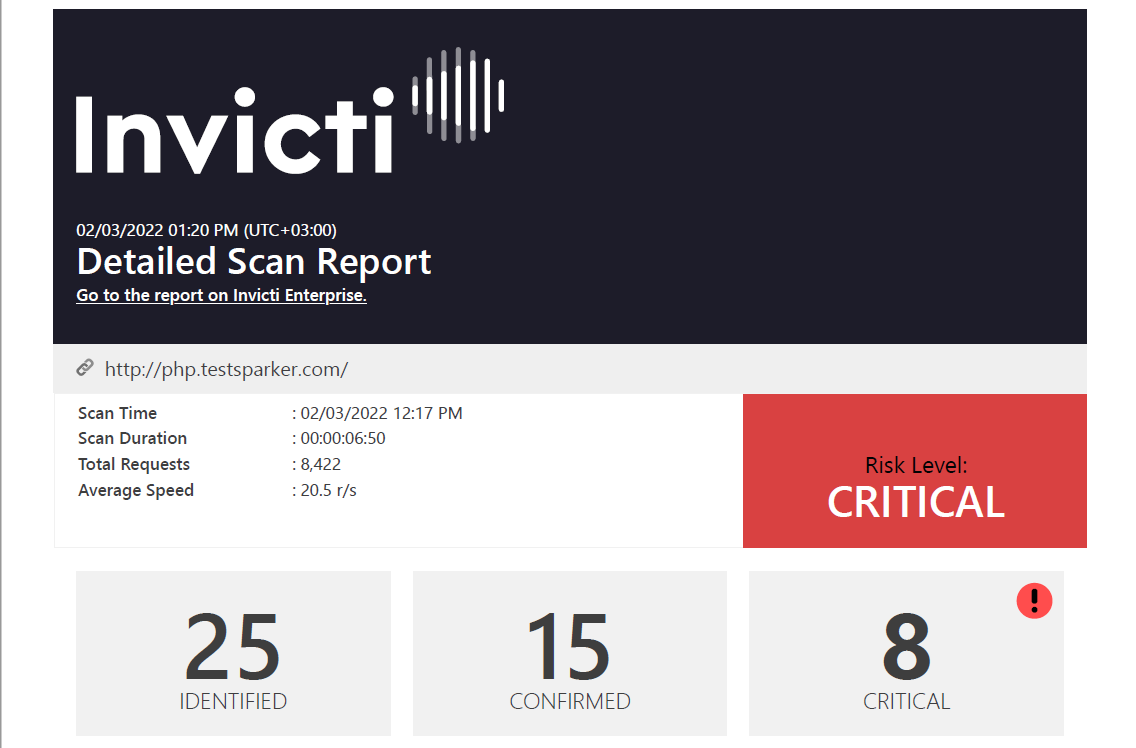
Thank you for your time and stay tuned with us by following our blog or any of our social media channels to keep yourself up to date with what is new and improved in Netsparker Enterprise, the only false positive free online web application security scanner.